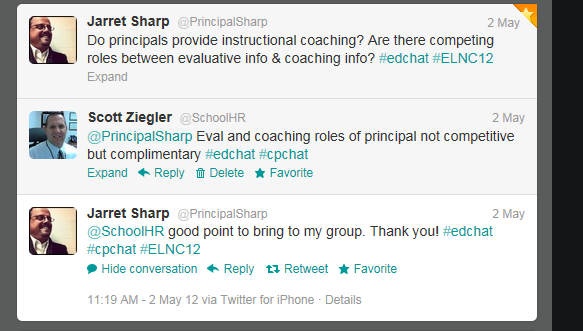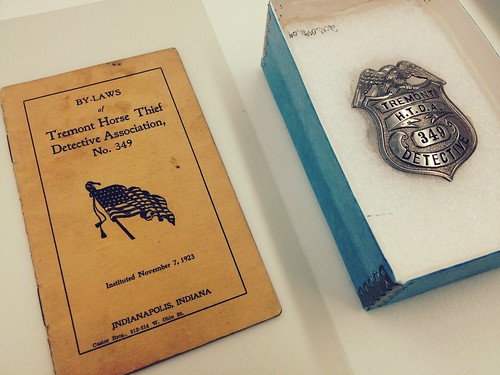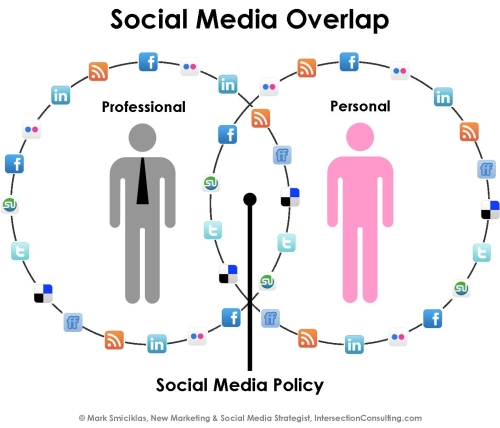One issue that comes up frequently in schools is teacher's use of Social Media. Should we allow it? How much should we allow? Should we block? Should we open? Can teachers friend students? Can teachers follow students? What about cyber-bullying? What about inappropriate pictures?
Questions abound.
Solutions lay in grey areas.
I know I've wrestle with whether or not a policy is necessary. Most of the time I think a specific social medial policy is an unnecessary burden on teachers. Teachers should be trusted to do the right thing and when they don't existing policies can be applied to social media interactions. But then every year a teacher does something inappropriate - and the wrestling match starts anew.
For the past couple of years I've been working on the policy below - so far it remains in draft form - but I thought I'd share it here to see what insights my PLN has to offer. Feel free to discuss in the comments section or on Twitter #K12SM.
---
Social Media Guidelines
Purpose
These guidelines are intended to
provide employees with guidelines for appropriate online activity. Although these guidelines cannot address all
instances of possible inappropriate social media use, it is intended to offer
guidelines to employees, thereby helping employees avoid costly missteps
online. The nature of the Internet is
such that what you “say” online will be captured forever and can be transmitted
endlessly without your consent or knowledge.
Employees should keep in mind that any information that is shared online
instantly becomes permanent and public.
Scope
These guidelines apply to all
employees’ use of the Internet, including participation in and use of social media;
regardless of whether such use occurs in the workplace and regardless of whether
such use involves the Division’s electronic equipment or other property.
Social Media Defined
The rapid speed at which
technology continuously evolves makes it difficult to identify all types of
social media. By way of example, social
media includes: (1) social-networking sites (i.e. Facebook, LinkedIn); (2)
blogs and micro-blogs (i.e. Twitter, Blogger); (3) content-sharing sites (i.e.
Scribd, SlideShare); and (4) image-sharing sites (i.e. Flickr, YouTube). This list is for illustrative purposes only,
however, and all online activity is governed by these guidelines.
Application of Other Policies
All of the Division’s employment
and conduct policies apply to online conduct in the same way that they apply to
conduct that occurs in and out of the workplace.
Association with the Division
If you disclose your employment
with the Division, for example in your online profile, you must use an
appropriate disclaimer to make clear that you are speaking only on behalf of
yourself and not on behalf of or as an agent of the Division. An example of an appropriate disclaimer
follows:
The opinions and viewpoints expressed are those of the author and do
not necessarily reflect the opinions and viewpoints of [Division]Public Schools.
To ensure continuity of the
Division’s message, employees may not represent themselves to be speaking on
the Division’s behalf unless expressly authorized to do so. If asked by the media to comment on a school
related issues refer them to the Department of Media and Communications.
Student/Staff Interactions
As with in-person communications,
Division employees should avoid the appearance of impropriety and refrain from
inappropriate electronic communications with students. As a matter of practice, employees should
refrain from connecting with current and school-age former students on social
media sites. Factors that may be
considered in determining whether an electronic communication is inappropriate
include, but are not limited to:
1.
The subject, content, purpose, authorization,
timing and frequency of the communication;
2.
Whether there was an attempt to conceal the
communication for supervisors and/or parents;
3.
Whether the communication could be reasonably
interpreted as soliciting sexual contact or a romantic relationship; and
4.
Whether the communication was sexually explicit.
School Logos
Do not use school or Division logos on personal internet sites.
Prohibited Conduct
Employees are prohibited from
engaging in any of the following in their online activities and posts:
- Disparaging
the Division’s services, students, leadership, employees, or strategy;
- Making
any false or misleading statements;
- Promoting
or endorsing violence;
- Promoting
illegal activity, including the use of illegal drugs;
- Directing
any negative comment towards or about any individual or group based on race,
religion, gender, disability, sexual orientation, national origin, citizenship,
or other characteristic protected by law;
- Disclosing
any confidential information.
- Posting,
uploading, or sharing any recording or images (including audio, pictures, and
videos), taken in the workplace or at any non-public school event.
Nothing in these guidelines is
intended to or will be applied in a manner that limits employees’ rights to
engage in protected concerted activity as prescribed by the National Labor Relations
Act.
Duty to Report
Employees have an ongoing duty to
report any violations of these guidelines or related policies by any other employees.
The Division considers the duty to report to be a critical component of its efforts
to ensure the safety of its employees and to preserve the Division’s reputation
and goodwill in the community. Therefore, any employee who fails to report any
conduct that reasonably appears to be in violation of these guidelines or
related policies may be subject to discipline for such failure.
Questions About This Policy
Social media changes rapidly and
there will likely be events or issues that are not addressed in these
guidelines. If, at any time, you are uncertain about the application of these
guidelines or if a question relating to the appropriate use of social media
arises that is not fully addressed by these guidelines, you should seek the
guidance of your principal or immediate supervisor before posting or
otherwise engaging online. When in doubt, employees always should ask for guidance
first because, once the information is online, it can never be deleted.
---
Additional Resources
Amazon Links
Social Media for Educators by Tanya Joosten iBook
Social Media for School Leaders by Brian Dixon iBook